4
device (RCD) in the power circuit, with residual current rating not more than 30 mA. Contact
professional electrician in this matter.
15. Avoid getting the device wet.
16. The device may only be wiped with a dry cloth. Do not use water or cleaning fluids.
17. The device should be kept in a dry room.
Device Description BoomBox:
1. Open close cd trey 2.Power On/Off 3.Stop / Repeat
4. Volume Up / Down 5.Earphones output 6.Mode / Equalizer
7. Play / Pause 8.Previous / Next Tuner up / down 9.Aux In
10. USB In 11.AC power plug
Device Use:
Setting up the device:
Step 1Plug the detachable AC cord into a standard AC outlet.
1A. Battery Power:
Requires 4 C batteries, not included. Open the battery compartment at the bottom of the device and insert 4 pieces of C size batteries in
the way shown in the battery compartment.
Step 2: Press the Power button (2). The device will startup.
Step 3: Press the Mode/EQ button (6) to pick the desired mode to use.
FM Mode:
Step 1: Adjust the Function Button to FM mode.
(Extend the FM antenna to improve FM radio reception.)
Step 2:Short press PREV (8)or NEXT(8) to jump to the previous or next available station.
Playing a CD:
Step 1: Open the CD door (1), and place a CD or CD-R/RW INTO THE PLAYER.
Step 2: Adjust the Function to CD mode(6).
Step 3: Press the Play/Pause(7) Button to begin playing the loaded CD.
Using the Auxiliary Input Audio Source (AUX)(5)
Required Connector Mini Jack 3.5mm Cable (not included)
Step 1: Connect a Mini Jack 3.5mm Cable to the Auxiliary Input (AUX)(5) on the unit and the audio output on an MP3 player.
Step 2: Adjust the Function to AUX IN (6)mode. Audio played through the connected MP3 player will now be heard through the unit.
Control Definitions
1. POWER (2) Standby mode, short press for turn on the unit , and short press again for unit turning off.The unit default at FM when first
turn on.
2. STOP/REPEAT (3) In FM mode: Short press once to read stored stations, can store 20 stations at most.
In CD/USB mode: In play mode, one short press to repeat a sound, second short press to repeat the sound in the file (Note: if the sound in
the file, will show 'FILE' if no sound in the file, will show 'ALL', then follow the third step, third short press to repeat all sounds, forth short
press to cancel the function; long press to stop the play. In AUX mode: The button doesn't work.
3. PREV/TUN-/NEXT/TUN+ (8) In FM mode: One short press, The frequency move towards or backward. Long press Frequency scan FM
station towards or backward. In CD/USB Mode: One short press is for Pre or next program; Long press is for Fast backward and
towards. In BT mode: Short press the up or down once to switch the sound. In AUX Mode: This keys no function ;
4. MODE/EQ (6) Long press EQ key for FLAT/CLASS/JAZZ/ROCK/POP mutual change ;
In working mode: short press for Radio/CD/USB/AUX mutual change.
5. PHONES (9)
6. OPEN/CLOSE (1)
7. PLAY/PAUSE/P+/SCAN (8) In FM mode: one-time short press for sourcing frequency which memory; long press for 2 seconds for an
auto-scan FM frequency. In CD/USB/BT mode: first short press for Pause, short press again for play; In AUX mode: The key no function
;
8. STOP/REP/MEM (7) In FM mode: one-time short press is for memorized frequency, maximum can memorize 20 frequency. In CD/USB
Mode: in play mode, one time press for one music repeat, press again for all program repeat, one-time short press delete this function
and long-press seconds stop play. In AUX/BT mode: The key no function.
9. VOL+/VOL- (4) Short press one for Volume up or down one step, Long press for Volume up and down continues. The maximum Volume
is 32.
10. AUX (5) Use the Auxiliary input to connect an external audio source (MP3 player) to the unit.
11. USB (10) Press the Mode key on the unit or remote control to select USB mode and plug in a USB.
12.AC Power (11) Input Use the AC Power input to connect the unit to an AC power source.
Technical Details:
Input Voltage:
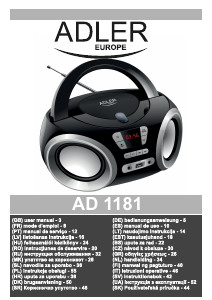


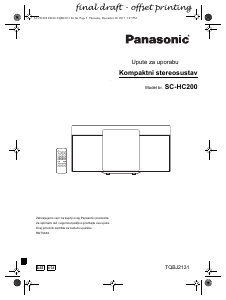
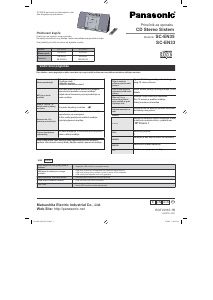
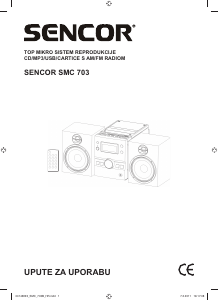
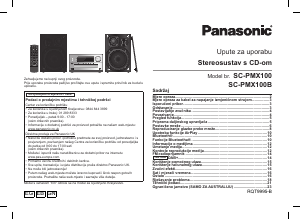


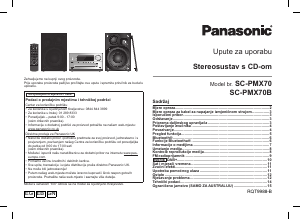

Pridružite se razgovoru o ovom proizvodu
Ovdje možete podijeliti što mislite o Adler AD 1181 Stereo komplet. Ako imate pitanja, prvo pažljivo pročitajte priručnik. Zahtjev za priručnik možete izvršiti putem našeg obrasca za kontakt.