Priručnik Adler AD 7919 Ventilator
Trebate priručnik za svoj Adler AD 7919 Ventilator? U nastavku možete pogledati i besplatno preuzeti PDF priručnik na hrvatskom jeziku. Ovaj proizvod trenutno ima 2 često postavljanih pitanja, 2 komentara i ima 0 glasova. Ako ovo nije priručnik koji želite, kontaktirajte nas.
Vaš je proizvod neispravan i priručnik ne nudi rješenja? Otvorite Repair Café za besplatne usluge popravka.
Priručnik
Loading…

Loading…
Ocjena
Ostavite ocjenu proizvoda Adler AD 7919 Ventilator i recite nam što mislite o njemu. Želite podijeliti svoje iskustvo s proizvodom ili postaviti pitanje? Ostavite komentar na dnu stranice.Više o ovom priručniku
Razumijemo da je lijepo imati papirnati priručnik za svoj Adler AD 7919 Ventilator. Uvijek možete preuzeti priručnik s naše web stranice i sami ga ispisati. Ako želite imati originalni priručnik, preporučujemo da kontaktirate Adler. Oni bi mogli osigurati originalni priručnik. Tražite li priručnik za svoj Adler AD 7919 Ventilator na drugom jeziku? Odaberite željeni jezik na našoj početnoj stranici i potražite broj modela da vidite imamo li ga na raspolaganju.
Tehnički podaci
| Marka | Adler |
| Model | AD 7919 |
| Kategorija | Ventilatori |
| Vrsta datoteke | |
| Veličina datoteke | 4.45 MB |
Svi priručnici za Adler Ventilatori
Više priručnika za Ventilatori
Često postavljana pitanja o Adler AD 7919 Ventilator
Naš tim za podršku pretražuje korisne informacije o proizvodu i odgovore na česta pitanja. Ako u častim pitanjima naiđete na netočne informacije, obratite nam se putem obrasca za kontakt.
Utječe li ventilator na sobnu temperaturu? Potvrđeno
Ne, ventilator pomiče samo zrak, pružajući hladni učinak koži.
Ovo je bilo korisno (149) Čitaj višeKoje je najbolje mjesto za obožavatelje? Potvrđeno
Ako postoji izvor hladnog zraka, poput klima uređaja, ventilator se može koristiti za bolju i daljnju distribuciju tog hladnog zraka. Ako se koristi samo ventilator, najbolje je postaviti ga s visinom glave. Glava je jedan od dijelova tijela koji se najviše događa, a zrak u pokretu pomaže u odvođenju topline. To daje maksimalan učinak hlađenja.
Ovo je bilo korisno (122) Čitaj više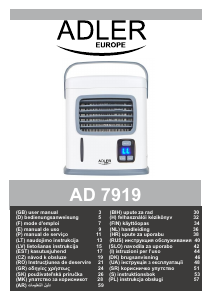









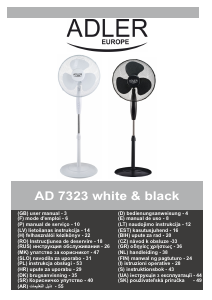
Pridružite se razgovoru o ovom proizvodu
Ovdje možete podijeliti što mislite o Adler AD 7919 Ventilator. Ako imate pitanja, prvo pažljivo pročitajte priručnik. Zahtjev za priručnik možete izvršiti putem našeg obrasca za kontakt.
odgovori | Ovo je bilo korisno (0) (Preveo Google)
odgovori | Ovo je bilo korisno (0) (Preveo Google)