Priručnik Blaupunkt CR 65 BT Radioprijamnik s budilicom
Trebate priručnik za svoj Blaupunkt CR 65 BT Radioprijamnik s budilicom? U nastavku možete pogledati i besplatno preuzeti PDF priručnik na hrvatskom jeziku. Ovaj proizvod trenutno ima 3 često postavljanih pitanja, 0 komentara i ima 0 glasova. Ako ovo nije priručnik koji želite, kontaktirajte nas.
Vaš je proizvod neispravan i priručnik ne nudi rješenja? Otvorite Repair Café za besplatne usluge popravka.
Priručnik
Loading…

Loading…
Ocjena
Ostavite ocjenu proizvoda Blaupunkt CR 65 BT Radioprijamnik s budilicom i recite nam što mislite o njemu. Želite podijeliti svoje iskustvo s proizvodom ili postaviti pitanje? Ostavite komentar na dnu stranice.Više o ovom priručniku
Razumijemo da je lijepo imati papirnati priručnik za svoj Blaupunkt CR 65 BT Radioprijamnik s budilicom. Uvijek možete preuzeti priručnik s naše web stranice i sami ga ispisati. Ako želite imati originalni priručnik, preporučujemo da kontaktirate Blaupunkt. Oni bi mogli osigurati originalni priručnik. Tražite li priručnik za svoj Blaupunkt CR 65 BT Radioprijamnik s budilicom na drugom jeziku? Odaberite željeni jezik na našoj početnoj stranici i potražite broj modela da vidite imamo li ga na raspolaganju.
Tehnički podaci
| Marka | Blaupunkt |
| Model | CR 65 BT |
| Kategorija | Radioprijamnici s budilicom |
| Vrsta datoteke | |
| Veličina datoteke | 1.79 MB |
Svi priručnici za Blaupunkt Radioprijamnici s budilicom
Više priručnika za Radioprijamnici s budilicom
Često postavljana pitanja o Blaupunkt CR 65 BT Radioprijamnik s budilicom
Naš tim za podršku pretražuje korisne informacije o proizvodu i odgovore na česta pitanja. Ako u častim pitanjima naiđete na netočne informacije, obratite nam se putem obrasca za kontakt.
Što označavaju AM i PM? Potvrđeno
AM je skraćenica od Ante Meridiem i označava da je vrijeme prije podneva. PM je kratica za Post Meridiem i ukazuje da je vrijeme prošlo podne.
Ovo je bilo korisno (230) Čitaj višeŠto je GMT? Potvrđeno
GMT znači Greenwich Mean Time, odnosno Greenwichko središnje vrijeme (ponekad se naziva i UTC, što znači Coordinated Universal Time, odnosno koordinirano svjetsko vrijeme). Riječ je o vremenu za nulti meridijan koji prolazi kroz Greenwich pokraj Londona.
Ovo je bilo korisno (139) Čitaj višeKoja je razlika između FM-a i AM-a? Potvrđeno
I FM i AM oblici su modulacije koji se upotrebljavaju za prijenos signala. FM znači Frequency Modulation (modulacija frekvencije), a AM Amplitude Modulation (modulacija amplitude). AM je najstariji oblik modulacije. Najveća je razlika to što je signal FM mnogo snažniji od signala AM.
Ovo je bilo korisno (138) Čitaj više



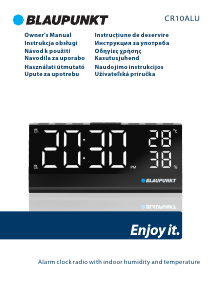



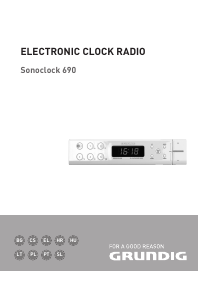
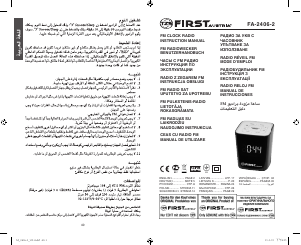

Pridružite se razgovoru o ovom proizvodu
Ovdje možete podijeliti što mislite o Blaupunkt CR 65 BT Radioprijamnik s budilicom. Ako imate pitanja, prvo pažljivo pročitajte priručnik. Zahtjev za priručnik možete izvršiti putem našeg obrasca za kontakt.