
2 3
INSTRUCTION MANUAL
Read this booklet thoroughly before using and save it
for future reference
IMPORTANT SAFEGUARDS:
Before using the electrical appliance, the following
basic precautions should always be followed:
1. Read all instructions.
2. Before using check that the voltage of wall outlet
corresponds to the one shown on the rating plate.
3. Do not operate any appliance with a damaged
cord or plug or after the appliance malfunctions,
or is dropped or damaged in any manner.
Return appliance to manufacturer or the nearest
authorized service agent for examination, repair or
electrical or mechanical adjustment.
4. Do not touch hot surfaces. Use handles or knobs.
5. To protect against electric shock do not immerse
cord, plugs, or housing in water or other liquid.
6. Unplug from outlet when not in use, before putting
on or taking o parts, and before cleaning.
7. Do not let cord hang over edge of table or hot
surface.
8. The use of accessory attachments not
recommended by the appliance manufacturer may
cause injuries.
9. This appliance is not intended for use by persons
(including children) with reduced physical, sensory
or mental capabilities, or lack of experience
and knowledge, unless they have been given
supervision or instruction concerning use of the
appliances by a person responsible for their safety.
10. Children should be supervised to ensure that they
do not play with the appliance.
11. Do not place on or near a hot gas or electric burner,
or in a heated oven.
12. Do not touch any moving or spinning parts of the
machine when baking.
13. Never switch on the appliance without properly
placed bread pan lled ingredients.
14. Never beat the bread pan on the top or edge to
remove the pan, this may damage the bread pan.
15. Metal foils or other materials must not be inserted
into the bread maker as this can give rise to the risk
of a re or short circuit.
16. Never cover the bread maker with a towel or any
other material, heat and steam must be able to
escape freely. A re can be caused if it is covered
by, or comes into contact with combustible
material.
17. Do not operate the appliance for other than its
intended use.
18. Do not use outdoors.
19. Appliances are not intended to be operated by
means of an external timer or separate remote-
control system.
20. Save these instructions.
Max. quantity: 800g our and 6g yeast!
HOUSEHOLD USE ONLY
DEVICE OVERVIEW
(see g. 1)
1. Appliance lid
2. Viewing window
3. 2 kneading paddles
4. Baking mould
5. Control panel
6. Housing
7. Kneading paddle remover
8. Measuring cup
9. Measuring spoon
PROPER USE INTRODUCTION
PROPERTIES
You can use the automatic bread maker to bake
according to your taste.
• You can choose from among 12 dierent baking
programs.
• You can use ready-to-use baking mixtures.
• You can knead noodle dough or roll dough and
make jam.
• With the „gluten-free“ baking program, you can
successfully make gluten-free baking mixtures and
recipes with gluten-free ours, such as corn our,
buckwheat our and potato our.
CONTROL PANEL (see g. 2)
A. Display
1. Display for selection of the weight
(750g, 1000g, 1250g)
2. The remaining baking time in minutes and the
programmed time
3. The selected degree of browning
(Lower Medium Dark Rapid)
4. The selected program number
5. The program processing sequence
B. MENU
Load the desired baking program. The program
number and the corresponding baking time appear on
the display.
Important:
When pressing all touch buttons an acoustic signal
must be audible, unless the appliance is in operation.
C. LOAF SIZE
Select the gross weight (750g, 1000g, 1250g). Press
the button enough times until the marking appears
beneath the desired weight.
Note:
The default setting upon activation of the appliance is
1250g. The program 6, 7, 11 and 12 can not adjust the
loaf size.
D. DELAY TIMER
Time-delayed baking.
E. COLOR
Select the degree of browning (Lower Medium
Dark Rapid). Press the button of Color enough times
until a marking appears above the desired degree of
browning. The baking time changes depending on the
selected level of browning. For baking programs 1-4
you can activate rapid mode by pressing the button
until the triangle indicates the rapid program. The
program 6, 7, and 11 can not select the color setting.
F. START/STOP
To start and stop the operation or to delete a set
timer. To interrupt operation, briey press the Start/
Stop button, until an acoustic signal is heard and the
time ashes on the display. By pressing the Start/
Stop button again operation can be resumed. If you
do not pressing the Start/Stop manually, the machine
will resume to process program automatically after 10
minutes. To nish operation and delete the settings,
press the Start/Stop button for 3 seconds until one
long acoustic signals are audible.
Note:
Do not press the Start/Stop button, if you only want to
check the state of your bread.
MEMORY FUNCTION
When being switched on again after a power failure of
up to approx. 10 minutes, the program will continue
from the same point. This does not apply, however,
when you cancel/terminate the baking process by
pressing the Start/Stop button for 3 seconds.
WINDOW
You can check the baking process through the window.
BAKING PROGRAMS
You select the desired program by pressing the button
menu. The corresponding program number is showed
on the display. The baking time depends on the
selected Program combinations. See chapter „Program
sequence”.
BAKING PROGRAM 1: BASIC
For white and mixed breads mainly consisting of wheat
our or rye our. The bread has a compact consistency.
You can adjust the degree of browning of the bread via
the button Color.
BAKING PROGRAM 2: FRENCH
For light breads made from ne our. Normally the
bread is uy and has a crispy crust. This is not suitable
for baking recipes requiring butter, margarine or milk.
BAKING PROGRAM 3: WHOLE WHEAT
For breads with heavy varieties of our that require
a longer phase of kneading and rising (for example,
whole wheat our and rye our). The bread will be
more compact and heavy.
BAKING PROGRAM 4: SWEET
For breads with additives such as fruit juices, grated
coconut, raisins, dry fruits, chocolate or added sugar.
Due to a longer phase of rising the bread will be light
and airy.
BAKING PROGRAM 5: SUPER RAPID
Kneading, rise and baking in a very fast way. But the
baked bread is the most rough among all bread menus.
BAKING PROGRAM 6: DOUGH
For preparing the yeast dough for buns, pizza or plaits.
In this program no baking is done.
BAKING PROGRAM 7: PASTE DOUGH
For preparing noodle dough. In this program no
baking is done.
BAKING PROGRAM 8: BUTTERMILK BREAD
For breads made with buttermilk or yoghurt.
PROGRAM 9: GLUTEN FREE
For breads of gluten-free ours and baking mixtures.
Gluten-free ours require longer for the uptake of
liquids and have dierent rising properties.
BAKING PROGRAM 10: CAKE
Kneading, rise and baking, but rise with soda or baking
powder
PROGRAM 11: JAM
For making jams.
PROGRAM 12: BAKE
For additional baking of breads that are too light or not
baked through. In this program there is no kneading or
resting. The bread will be kept warm for nearly an hour
after the end of the baking operation. This prevents the
bread from becoming too moist.
• To prematurely terminate this function press the
Start/Stop button for three seconds, until one
long acoustic signals are heard. To switch o the
appliance, disconnect the appliance from the
power supply.
In programs 1, 2,3, 4, 5, 6, 8 and 9 hurried acoustic
signal sounds during the program sequence. Soon
thereafter, add the ingredients such as fruits or nuts.
And the “ADD” letter will appear. The ingredients are
not chopped by the kneading paddle.
If you have set the delayed timer, you can put all the
ingredients into the baking mould
at the beginning. In this case, however, fruits and nuts
should be cut into smaller pieces.
SETTING THE TIMER
The timer function enables delayed baking. Using
the arrow keys< and >, set the desired end time for
the baking operation. Select a program. The display
indicates the required baking time. Using the arrow
key < and > you can change the end time of baking
operation in steps of 10 minutes to a later point of
time. Keep the arrow key pressed to carry out this
function faster. The display shows the total duration
of baking time and the delayed time. If you overshoot
while changing the time, you can correct it using the
arrow key < and >. Conrm the timer setting by means
of the Start/Stop button. The colon on the display
ashes and the programmed time starts to run. When
the baking process has been completed, ten acoustic
signals are issued and the display indicates 0:00.
Example:
It is 8 a.m. and you would like fresh bread in 7 hours
15minutes at 3.15 p.m. First select program 1, then
ENGLISH
ENGLISH

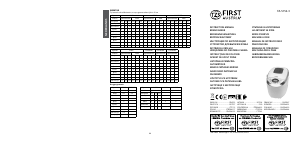


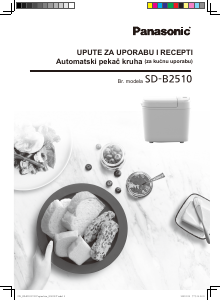
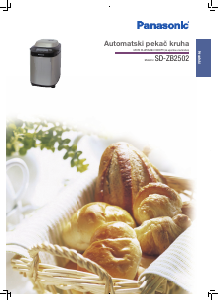
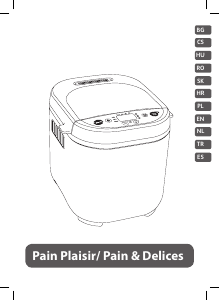

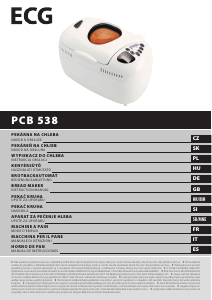

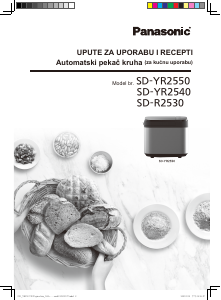

Pridružite se razgovoru o ovom proizvodu
Ovdje možete podijeliti što mislite o First Austria FA-5152-3 Pekač za kruh. Ako imate pitanja, prvo pažljivo pročitajte priručnik. Zahtjev za priručnik možete izvršiti putem našeg obrasca za kontakt.
odgovori | Ovo je bilo korisno (3) (Preveo Google)
odgovori | Ovo je bilo korisno (0) (Preveo Google)
odgovori | Ovo je bilo korisno (0) (Preveo Google)