Priručnik EMOS E5018 Meteorološka stanica
Trebate priručnik za svoj EMOS E5018 Meteorološka stanica? U nastavku možete pogledati i besplatno preuzeti PDF priručnik na hrvatskom jeziku. Ovaj proizvod trenutno ima 5 često postavljanih pitanja, 1 komentar i 12 glasova s prosječnom ocjenom proizvoda 67/100. Ako ovo nije priručnik koji želite, kontaktirajte nas.
Vaš je proizvod neispravan i priručnik ne nudi rješenja? Otvorite Repair Café za besplatne usluge popravka.
Priručnik
Loading…
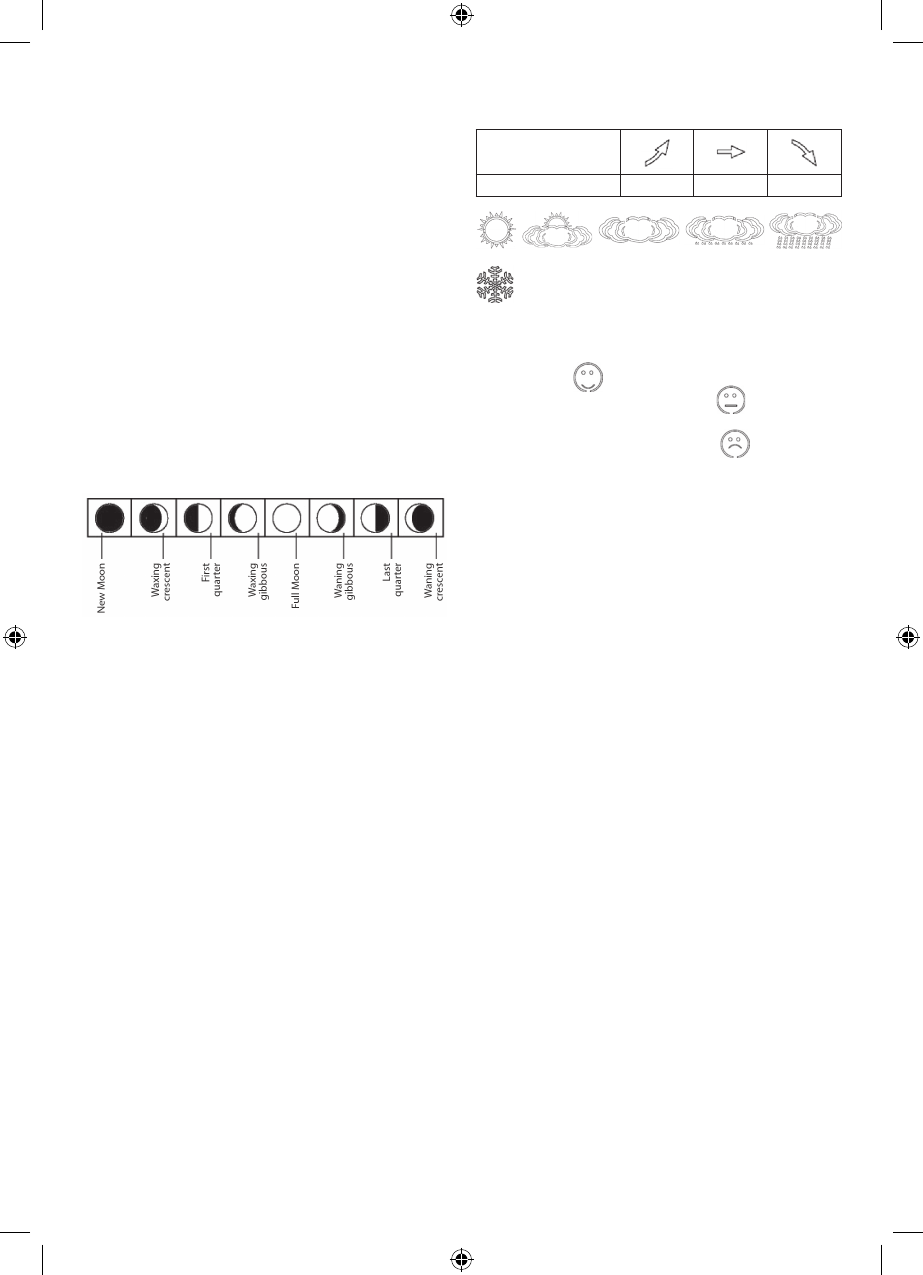

Loading…
Ocjena
Ostavite ocjenu proizvoda EMOS E5018 Meteorološka stanica i recite nam što mislite o njemu. Želite podijeliti svoje iskustvo s proizvodom ili postaviti pitanje? Ostavite komentar na dnu stranice.Više o ovom priručniku
Razumijemo da je lijepo imati papirnati priručnik za svoj EMOS E5018 Meteorološka stanica. Uvijek možete preuzeti priručnik s naše web stranice i sami ga ispisati. Ako želite imati originalni priručnik, preporučujemo da kontaktirate EMOS. Oni bi mogli osigurati originalni priručnik. Tražite li priručnik za svoj EMOS E5018 Meteorološka stanica na drugom jeziku? Odaberite željeni jezik na našoj početnoj stranici i potražite broj modela da vidite imamo li ga na raspolaganju.
Tehnički podaci
| Marka | EMOS |
| Model | E5018 |
| Kategorija | Meteorološke stanice |
| Vrsta datoteke | |
| Veličina datoteke | 1.02 MB |
Svi priručnici za EMOS Meteorološke stanice
Više priručnika za Meteorološke stanice
Često postavljana pitanja o EMOS E5018 Meteorološka stanica
Naš tim za podršku pretražuje korisne informacije o proizvodu i odgovore na česta pitanja. Ako u častim pitanjima naiđete na netočne informacije, obratite nam se putem obrasca za kontakt.
Moja meteorološka postaja prognozirala je kišu, no ona nije pala. Zašto se to dogodilo? Potvrđeno
Prognoze na meteorološkoj postaji temelje se na tlaku zraka. Općenito gledano, nizak tlak znači loše vrijeme, a visok tlak znači dobro vrijeme. Moguće je da se vrijeme razvije drugačije nego što se prognozira prema tlaku zraka.
Ovo je bilo korisno (1404) Čitaj višeKoje je najbolje mjesto za meteorološku stanicu i njene senzore? Potvrđeno
Sama meteorološka stanica smještena je unutra i treba je držati podalje od izvora topline poput kuhinje, prozora ili električnih uređaja. Zasebni senzor vanjske temperature treba postaviti u sjenu i najmanje 1,25 m iznad tla. Senzor za kišu treba postaviti na otvoreno područje gdje uvijek može skupljati kišu. Senzor za vjetar također treba postaviti na otvoreno područje, sa svim preprekama koje utječu na vjetar.
Ovo je bilo korisno (334) Čitaj višeBaterija u mom uređaju je oksidirana, mogu li je i dalje sigurno koristiti? Potvrđeno
Da, uređaj se i dalje može sigurno koristiti. Prvo uklonite oksidirajuću bateriju. Nikad to nemojte koristiti golim rukama. Zatim očistite odjeljak za baterije pamučnom krpom umočenom u ocat ili limunov sok. Ostavite da se osuši i umetnite nove baterije.
Ovo je bilo korisno (235) Čitaj višeMoja meteorološka stanica ima mjerač kiše, može li mjeriti i količinu snijega? Potvrđeno
Neki su mjerači kiše opremljeni grijaćim elementom, što čini snijeg topljenjem i omogućuje mu mjerenje. Bez grijaćeg elementa, kišomjer će se začepiti i ne može se izvršiti mjerenje.
Ovo je bilo korisno (235) Čitaj višeMogu li dulje vrijeme u uređaju ostaviti zamjenjivu bateriju? Potvrđeno
Zamjenjive baterije mogu dugo ostati u uređaju ako se uređaj koristi. Kad se uređaj čuva dulje vrijeme, preporučljivo je izvaditi baterije kako biste spriječili oksidaciju.
Ovo je bilo korisno (235) Čitaj više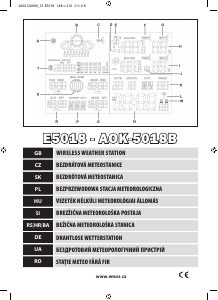

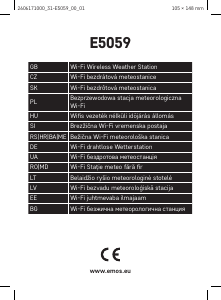

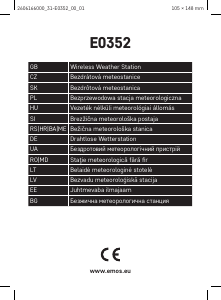

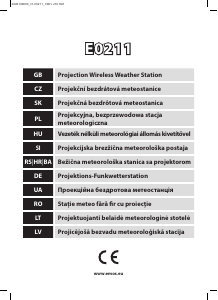
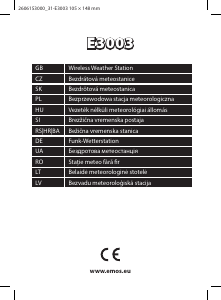
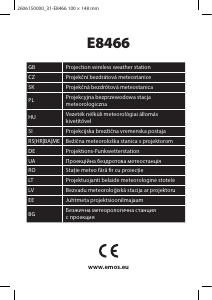
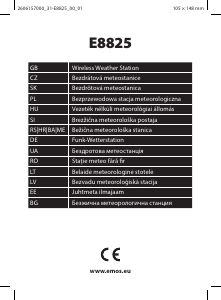
Pridružite se razgovoru o ovom proizvodu
Ovdje možete podijeliti što mislite o EMOS E5018 Meteorološka stanica. Ako imate pitanja, prvo pažljivo pročitajte priručnik. Zahtjev za priručnik možete izvršiti putem našeg obrasca za kontakt.
odgovori | Ovo je bilo korisno (0) (Preveo Google)