1. Find the four-digit device code for your device (e.g. ACCENT television) in the
Code list. Codes are listed by device type and brand name. The most popular code
is listed first. If your brand is not listed at all please try the Code Search. Make sure
your equipment is switched on. If not switch it on manually.
2. Select the device key (e.g. TV key) corresponding to the device you wish
to control (e.g. television).
3.
Press and hold the red & blue keys for 3 seconds. The red LED will light up twice.
4.
Enter your four-digit device code using the number keys (e.g. TV - ACCENT code
0009). The red LED lights up twice.
5. Now, aim the TOTAL CONTROL at your device and press POWER. If your device
switches off, the TOTAL CONTROL REMOTE is ready to operate your device. If it
does not switch off your device simply try the next code listed for your brand.
If none of the codes listed for your brand work please try the Code Search. The Code
Search may also work if your brand is not listed at all).
To set up the code for another device follow the instructions above only press the appro-
priate device key instead of TV during step 2.
The Search Method allows you to find the code for your device by scanning through
all the codes contained in the memory of the TOTAL CONTROL. The Search Method
may also work if your brand is not listed at all.
1. Switch on your television (not on standby).
2.
Select the device key (e.g. TV key) corresponding to the device you wish
to control (e.g. television).
3. Press and hold the red & blue keys for 3 seconds. The red LED will light up twice.
4. Aim the TOTAL CONTROL at your device. Press and hold the “POWER KEY until
your device switches OFF (this may take up to 8 minutes). Release the “POWER key”
as soon as your device switches OFF.
To search for the code for another device follow the instructions above only press the
appropriate device key instead of TV during step 2.
Code Search
Accent
Accent
Accent
3
EN
DE
FR
ES
PT
IT
NL
DA
NO
SV
FI
EL
RU
TR
PL
CZ
HU
SK
HR
RO
BG
1. Ermitteln Sie den Code für Ihr Gerät (z.B. Accent Fernsehgerät) in der
Codeliste. Die Codes sind nach Gerätetyp und Markenname aufgelistet.
Die häufigsten Codes sind zuerst aufgeführt. Achten Sie darauf, dass Ihr Gerät
eingeschaltet ist (nicht in Standby).
2.
Wählen Sie die entsprechende Gerätetaste (z.B. TV).
3. Halten Sie die rote und blaue Taste drei Sekunden gedrückt! Die LED-
Anzeige blinkt zweimal.
4. Geben Sie den ersten für Ihren Gerätetyp und Ihre Marke aufgeführten
Code ein (z.B. TV Accent = 0009)
5. Richten Sie die TOTAL CONTROL auf Ihr Gerät und drücken Sie POWER
(AN/AUS Taste). Wenn das Gerät abschaltet, ist die TOTAL CONTROL für die
Bedienung Ihres Geräts bereit.
Wenn keiner der für Ihre Marke aufgeführten Codes funktioniert versuchen Sie bitte den Code
Suchlauf. Der Code Suchlauf ist auch brauchbar, wenn Ihre Marke überhaupt nicht aufgeführt
ist.
Um den Code eines anderen Geräts einzurichten, folgen Sie den Anweisungen oben.
Drücken Sie nur die entsprechenden Gerätetaste statt TV in Schritt 2.
Mit den Code Suchlauf können Sie den Code für Ihr Gerät herausfinden, in dem Sie alle
Codes durchsuchen, die im Speicher der TOTAL CONTROL enthalten sind. Den Code Suchlauf
kann auch funktionieren, wenn Ihre Marke überhaupt nicht aufgeführt ist.
1. Schalten Sie Ihr Fernsehgerät ein (Standby genügt nicht).
2.
Wählen Sie die entsprechende Gerätetaste (z.B. TV).
.
3. Halten Sie die rote und blaue Taste drei Sekunden gedrückt! Die LED-Anzeige blinkt
zweimal.
4. Richten Sie die TOTAL CONTROL Fernbedienung auf Ihr Gerät. Halten Sie die
POWER-Taste so lange gedrückt, bis Ihr Gerät AUSGESCHALTET wird. (Dies kann bis zu 8 Minuten
dauern.) Lassen Sie die POWER-Taste los, sobald das Gerät AUSGESCHALTET wird.
Um ein anderes Gerät einzurichten, folgen Sie den Anweisungen oben. Drücken Sie nur
die entsprechenden Gerätetaste statt TV in Schritt 2.
Code Suchlauf
1. Trouvez le code de votre appareil (p. ex. téléviseur Accent) dans la liste des
codes. Les codes sont répertoriés par type d’appareil et par nom de marque. Le code
le plus courant apparaît en
premier. Vérifiez que votre appareil est allumé (et non en veille).
2.
Appuyez sur la touche TV de la TOTAL CONTROL pour sélectionner l’appareil que
vous souhaitez configurer.
3. Maintenez les touches rouge et bleue enfoncées pendant 3 secondes. La
diode clignote deux fois.
4. Entrez votre code d’appareil à quatre chiffres avec les touches numériques
(p. ex. le code Accent 0009). La DEL rouge clignote deux fois pour confirmer
l’enregistrement du code.
5. Maintenant, pointez la TOTAL CONTROL vers votre appareil et appuyez sur
OFF. Si votre appareil s’éteint, la TOTAL CONTROL est prête à l’utiliser.
Si les fonctions n’agissent pas correctement, répétez les étapes 1 à 5 en utilisant
un autre code répertorié sous votre marque.
Si aucun des codes répertoriés pour votre marque n’actionne votre appareil, OU si votre
marque n’est pas listée, essayez la méthode de recherche.
Pour configurer le code pour un autre appareil, suivez les instructions ci-dessus et
appuyez sur la touche appropriée de l'appareil au lieu de la TV à l'étape 2.
La méthode de recherche vous permet de rechercher le code de votre appareil en
parcourant tous les codes contenus dans la mémoire de la TOTAL CONTROL. La méthode de
recherche peut fonctionner même si votre marque n’apparaît pas dans la liste.
1. Allumez votre téléviseur (pas en veille).
2. Appuyez sur la touche TV de la TOTAL CONTROL pour sélectionner l’appareil que vous
souhaitez configurer.
3. Maintenez les touches rouge et bleue enfoncées pendant 3 secondes. La diode clignote
deux fois.
4. Dirigez la TÉLÉCOMMANDE TOTAL CONTROL en direction de l'appareil. Maintenez enfoncée
la TOUCHE D'ALIMENTATION jusqu'à ce que votre appareil s'ÉTEIGNE (cela peut prendre jusqu'à 8
minutes). Relâchez la touche d'ALIMENTATION dès que votre appareil est ÉTEINT.
Pour configurer le code pour un autre appareil, suivez les instructions ci-dessus et appuyez sur la touche
appropriée de l'appareil au lieu de la TV à l'étape 2.
Méthode de recherche
TV : Television / HDTV / LCD / LED / Plasma /
Projector
SAT : Digital TV Receiver / Satellite Receiver / Set-
Top-Box / IPTV / DVB-S / DVB-T / Freeview (UK)
/ SAT/HDD /
CBL : Cable Converter / Set-Top-Box / IPTV / DVB-C
VIDAC : Video Accessory like Media Centres /
AV Accessories / AV Selectors
MISC : Miscellaneous Audio / Divers Audio
AMP : Audio / Amplifier / Active Speaker System
TUNER : Audio / Audio Receiver/Tuner/Amplifier /
(DVD) Home Cinema
CD : CD Player
TUNER : Audio / Audio Receiver/Tuner/Amplifier /
(DVD) Home Cinema
MISC : Miscellaneous Audio / Divers Audio
AMP : Audio / Amplifier / Active Speaker System
CD : CD Player
DVD : DVD Player / DVD-R / Blu-ray / DVD Home
Cinema / DVD/VCR Combi / DVD/HDD
VCR : Video Recorder / VCR/DVD Combi
Code Set up
(Example: To set up the TOTAL CONTROL REMOTE for your television)
English
Einstellen der Codes
(Beispiel: So programmieren Sie die TOTAL CONTROL-FERNBEDIENUNG für Ihr Fernsehgerät)
Deutsch
Programmation des codes
(Exemple : configuration de la TÉLÉCOMMANDE TOTAL CONTROL pour la télévision)
Français
Instruction Manual
Bedienungsanleitung
Mode d'emploi
Guía del usario
Manual de instruções
Istruzioni per l'uso
Gebruiksaanwijzing
Brugsanvisning
Bruksanvisning
Bruksanvisning
Käyttöohje
√‰ËÁ›Â˜ ¯Ú‹Ûˆ˜
Инструкция пользователя
Kullanım kılavuzu
Instrukcja obsługi
Návod k použití
Használati útmutató
Návod na použitie
Korisničkim uputama
Instrucţiuni de folosire
Инструкции за потребителя
x2
Code List
Requires 2 new AAA Batteries
Benötigt 2 neue AAA Batterien
Fonctionne avec 2 piles AAA neuves
Requiere 2 pilas AAA nuevas
Requer 2 pilhas AAA novas
Richiede 2 nuove pile AAA
Vereist 2 nieuwe AAA-batterijen
Kræver 2 nye AAA batterier
Krever 2 nye AAA-batterier
Kräver 2 nya AAA-batterier
Vaatii 2 uutta AAA-paristoa
Λειτουργείμε
2
μ
π
αταρίεςΑΑΑνέα
Требуется 2 новые батарейки типа AAA
2 yeni AAA Pil gerektirir
Wymaga 2 baterii AAA nowych
Vyžaduje 2 nové AAA baterie
Szükség van 2 új AAA elem
Vyžaduje 2 nové AAA batérie
Zahtijeva 2 nove AAA baterije
Necesita 2 baterii AAA noi
Изисква 2 батерии тип AAA
AAA
AAA
Universal
Remote Control
8 Device
Instruction
Manual
710462
RDN-1010615
8
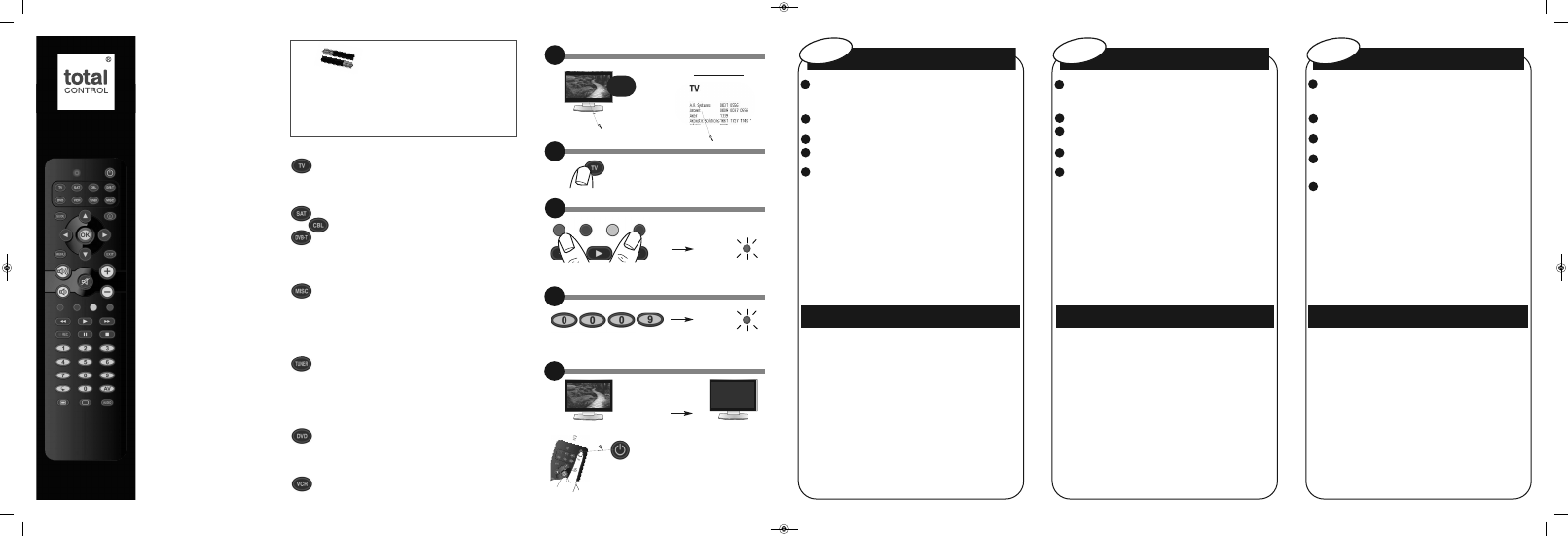

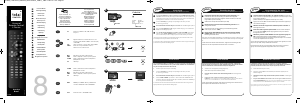









Pridružite se razgovoru o ovom proizvodu
Ovdje možete podijeliti što mislite o One For All URC 1580 Daljinski upravljač. Ako imate pitanja, prvo pažljivo pročitajte priručnik. Zahtjev za priručnik možete izvršiti putem našeg obrasca za kontakt.
odgovori | Ovo je bilo korisno (1) (Preveo Google)