Priručnik Sharp 24FA6E LED televizor
Trebate priručnik za svoj Sharp 24FA6E LED televizor? U nastavku možete pogledati i besplatno preuzeti PDF priručnik na hrvatskom jeziku. Ovaj proizvod trenutno ima 12 često postavljanih pitanja, 0 komentara i ima 0 glasova. Ako ovo nije priručnik koji želite, kontaktirajte nas.
Vaš je proizvod neispravan i priručnik ne nudi rješenja? Otvorite Repair Café za besplatne usluge popravka.
Priručnik
Loading…
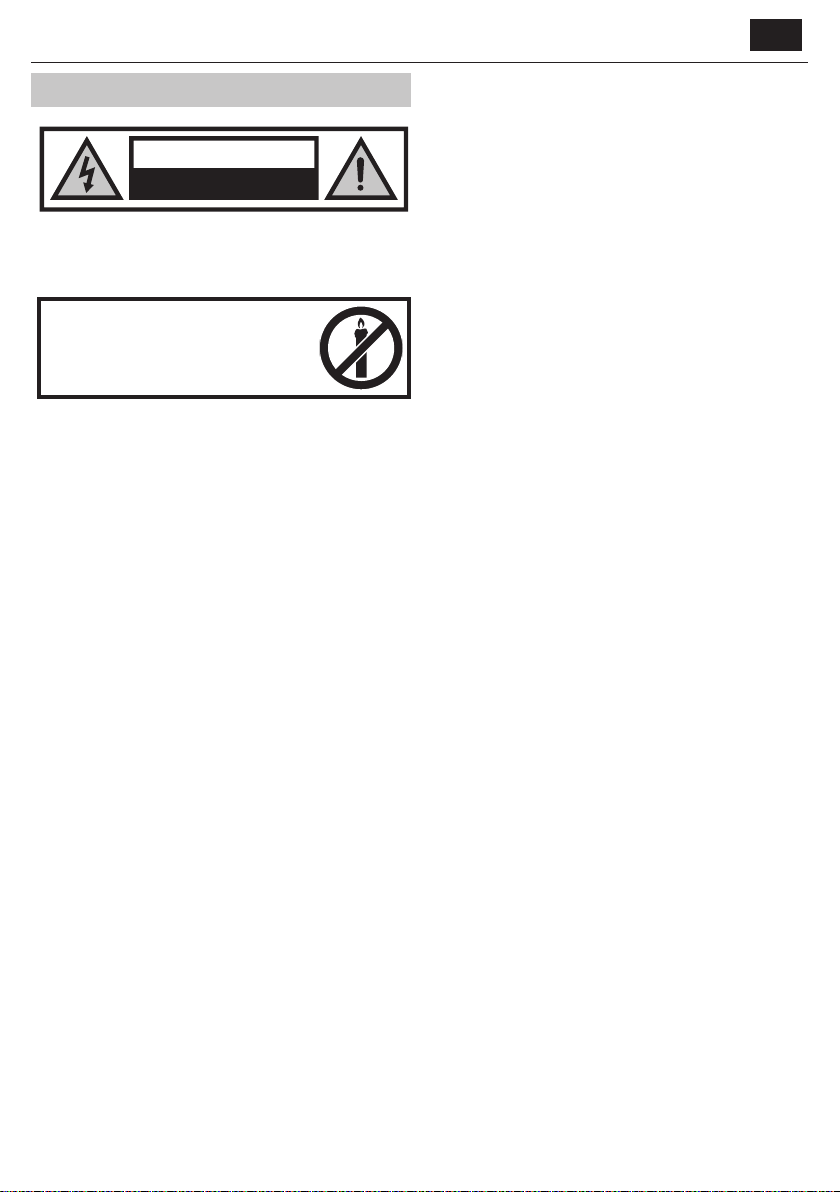
Loading…
Ocjena
Ostavite ocjenu proizvoda Sharp 24FA6E LED televizor i recite nam što mislite o njemu. Želite podijeliti svoje iskustvo s proizvodom ili postaviti pitanje? Ostavite komentar na dnu stranice.Više o ovom priručniku
Razumijemo da je lijepo imati papirnati priručnik za svoj Sharp 24FA6E LED televizor. Uvijek možete preuzeti priručnik s naše web stranice i sami ga ispisati. Ako želite imati originalni priručnik, preporučujemo da kontaktirate Sharp. Oni bi mogli osigurati originalni priručnik. Tražite li priručnik za svoj Sharp 24FA6E LED televizor na drugom jeziku? Odaberite željeni jezik na našoj početnoj stranici i potražite broj modela da vidite imamo li ga na raspolaganju.
Tehnički podaci
| Marka | Sharp |
| Model | 24FA6E |
| Kategorija | LED televizori |
| Vrsta datoteke | |
| Veličina datoteke | 15.09 MB |
Svi priručnici za Sharp LED televizori
Više priručnika za LED televizori
Često postavljana pitanja o Sharp 24FA6E LED televizor
Naš tim za podršku pretražuje korisne informacije o proizvodu i odgovore na česta pitanja. Ako u častim pitanjima naiđete na netočne informacije, obratite nam se putem obrasca za kontakt.
Kako mogu povezati univerzalni daljinski upravljač sa svojim televizorom? Potvrđeno
Da biste povezali univerzalni daljinski upravljač, trebaju vam broj modela i naziv marke daljinskog upravljača i televizora. U priručniku daljinskog upravljača nalazi se popis kodova za marke i brojeve modela.
Ovo je bilo korisno (4637) Čitaj višeŽelim spojiti zvučnik na LED televizor s HDMI-jem, koji port trebam koristiti? Potvrđeno
Morate upotrijebiti HDMI-ARC priključak koji je posebno izrađen za spajanje audio opreme.
Ovo je bilo korisno (2120) Čitaj višeJe li važno na koji HDMI priključak povežem svoj uređaj? Potvrđeno
Općenito možete spojiti uređaj poput Blu-ray uređaja ili igraće konzole na bilo koji HDMI priključak. Uređaj se zatim može koristiti odabirom odgovarajućeg HDMI kanala na vašem televizoru.
Ovo je bilo korisno (1011) Čitaj višeKako se mjere inči na LED televizoru? Potvrđeno
Izmjerite dijagonalnu udaljenost između, na primjer, gornjeg lijevog ugla i donjeg desnog ugla zaslona (ne ruba). Jedan inč iznosi 2,54 centimetra, stoga ako izmjerite 99 centimetara, to znači da vaš LCD televizor ima 39 inča.
Ovo je bilo korisno (863) Čitaj višeHoće li moj daljinski upravljač raditi i na drugim televizijskim modelima iste marke? Potvrđeno
Daljinski upravljač televizora često će raditi i na sličnim modelima iste marke. Međutim, neobično je da će raditi na svim modelima te marke. Za to su prikladniji univerzalni daljinski upravljači.
Ovo je bilo korisno (525) Čitaj višeKoja je razlika između LCD-a i LED-a? Potvrđeno
Obje se tehnike služe LCD zaslonom koji ne odašilje svjetlost sam po sebi. Razlika je u osvjetljenju iza zaslona. U slučaju LCD zaslona ono se postiže CCFL-om (fluorescentnom svjetiljkom s hladnom katodom), dok se LED služi LED svjetlima.
Ovo je bilo korisno (459) Čitaj višeMogu li sam popraviti mrtvi piksel? Potvrđeno
Razlika je između mrtvog i zaglavljenog piksela. Zaglavljeni piksel je i dalje u boji i može se popraviti pritiskom svjetla točno na piksel dok se ne obnovi. Mrtvi piksel je uvijek crno-bijel i ne možete ga sami popraviti.
Ovo je bilo korisno (385) Čitaj višeŠto znači HDMI? Potvrđeno
HDMI je kratica za multimedijsko sučelje visoke definicije. HDMI je veza za slanje visokokvalitetnog video i audio zapisa s jednog uređaja na drugi.
Ovo je bilo korisno (344) Čitaj višeKoji je omjer kontrasta? Potvrđeno
Omjer kontrasta govori koliko je bijela bijela udaljena od najcrnje crne. Omjer kontrasta od primjerice 400: 1 znači da je najcrnja crna boja na zaslonu 400 puta tamnija od najbijelje bijele boje. Visok omjer kontrasta doprinosi oštrini slike.
Ovo je bilo korisno (314) Čitaj višeZašto su slova pored brojeva na daljinskom upravljaču? Potvrđeno
Određene postavke televizije možda će trebati unijeti slova. Na gumbu su obično tri slova ili drugi znakovi. Kada je potreban unos slova, možete pritisnuti tu tipku jednom za prvo slovo, dvaput za drugo slovo i 3 puta za treće slovo. Na taj se način tekst može pisati s minimalnim brojem gumba.
Ovo je bilo korisno (307) Čitaj višeKoja je optimalna udaljenost gledanja za moj televizor? Potvrđeno
To djelomično ovisi o osobnim željama, ali u pravilu optimalna udaljenost gledanja je oko 3x dijagonalne veličine zaslona televizora. Za televizor od 60 inča (152 cm) optimalna udaljenost gledanja bila bi 180 inča ili oko 4,5 metra.
Ovo je bilo korisno (304) Čitaj višeKako mogu pravilno očistiti LED televizor? Potvrđeno
Isključite televizor i obrišite prašinu i prljavštinu s ekrana krpom od mikrovlakana. Ne koristite papir, jer to može uzrokovati ogrebotine. Ne pritiskajte previše ili biste mogli oštetiti piksele. Koristite specijalizirani deterdžent ili ga napravite miješanjem 1 dijela octa s 1 dijelom vode. Navlažite krpu deterdžentom i očistite zaslon. Pazite da krpa nije previše mokra. Uklonite mrlje vrteći se pokretima. Osušite zaslon drugom krpom od mikrovlakana kako biste spriječili pojavu pruga.
Ovo je bilo korisno (304) Čitaj više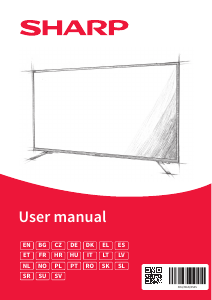


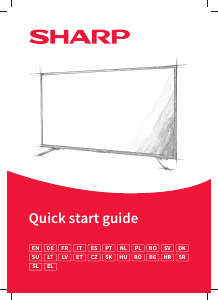

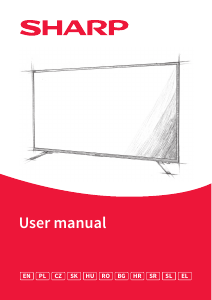
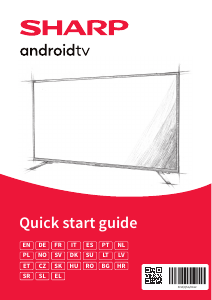
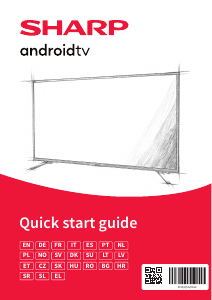

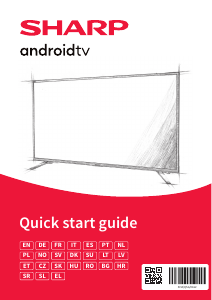

Pridružite se razgovoru o ovom proizvodu
Ovdje možete podijeliti što mislite o Sharp 24FA6E LED televizor. Ako imate pitanja, prvo pažljivo pročitajte priručnik. Zahtjev za priručnik možete izvršiti putem našeg obrasca za kontakt.