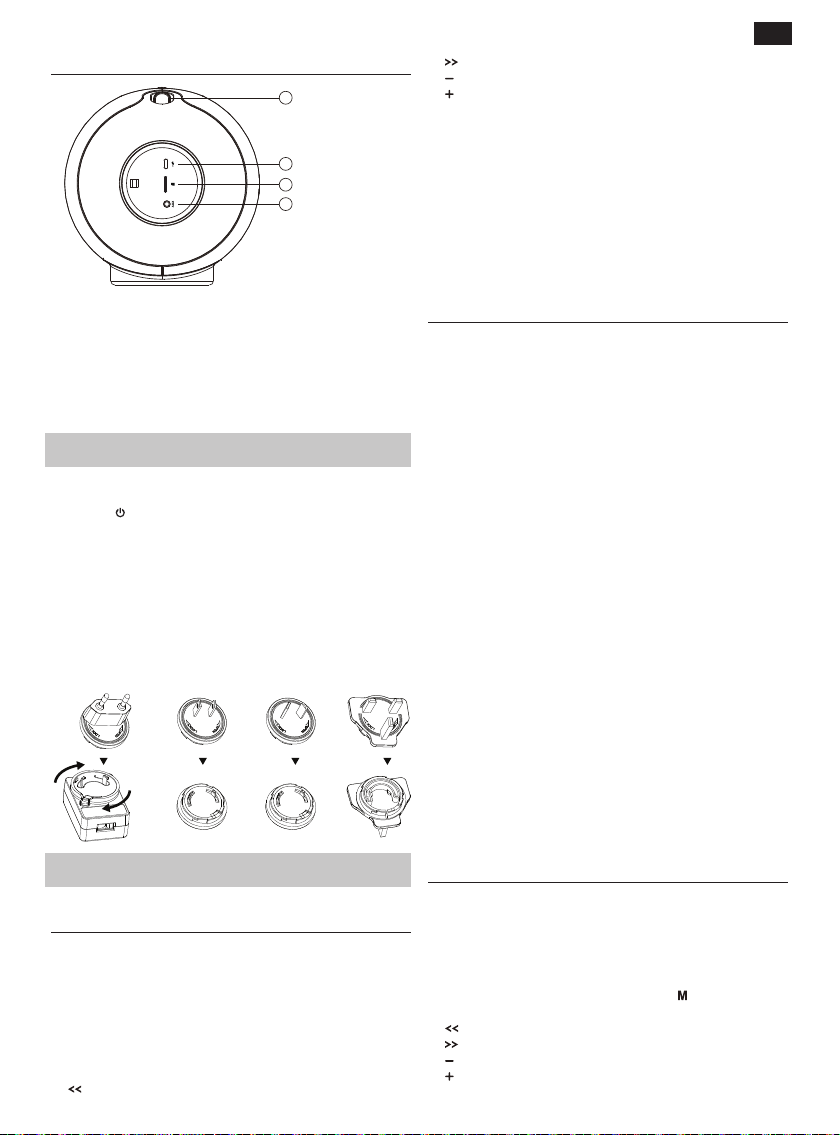
EN
from RF energy. Your doctor or physician may be able to assist you in
obtaining this information.
• If you are in doubt about whether your SHARP device be safely turned
on or used, please consult an authorized person in the location you
want to use your SHARP device. If no authorized person is available
or you remain uncertain, SHARP recommends that you turn o your
Bluetooth device and any mobile phones unless they are required in
an emergency situation.
Power Adapter
• To disconnect the unit from the mains supply, unplug the lead from
the mains socket.
• Only use the supplied mains adaptor as failure to do this may result in
a safety risk and/or damage to the unit.
How to remove the battery for disposal
RISK OF INJURY. WEAR GLOVES WHEN WORKING!
The battery should be removed by an authorized Sharp service
centre. Not doing so will invalidate any guarantees and warranties
on your device.
1: Use a at screwdriver to gently prise away the fabric cover.
2: Pull the silicon cover aside to show the screws underneath.
3: Unscrew the two sides metal hook
4: Unscrew the left end cap (four screw)
5: Unscrew the right end cap (four screw)
6: Remove the top plastic cover by taking out the four retaining screws.
7: Peel o the button silicon when the plastic cover has been removed.
8: Now remove the remaining screws holding the two halves of the
product together
9: Remove the screws holding the battery in place.
10: Disconnect the battery connector from the board.
11: Remove the battery.
Disposal of this equipment
• Do not dispose of this product as unsorted municipal
waste. Return it to a designated collection point for
the recycling of WEEE in accordance with local law.
By doing so, you will help to conserve resources and
protect the environment.
• The shown above appears on electrical and electronical equipment
(or the packaging) to remind users of this.
• Users are requested to use existing return facilities for used
equipment and batteries.
CE Statement:
• Hereby, UMC Poland sp. z o.o. declares that this audio device is
in compliance with the essential requirements and other relevant
provisions of RED Directive 2014/53/EU. The full text of the EU
declaration of conformity is available by following the link http://
www.sharpconsumer.eu/documents-of-conformity/
What is included in the box:
• 1 x Main unit GX-BT480
• 1 x USB Cable
• 1 x AUX In Cable
• 1 x AC charger
• 1 x Carry Strap
• 1 x User manual
Panels & Controls
Buttons
1. Power – short press to power on/o
2. M Mode – click to change modes
3. EQ – Click to change EQ
4. Skip forward – Click to skip
5. Skip backward – Click to skip
6.
– Light Indicator
7.
– Battery Indicator
8. Volume down – Single click or hold
9. ► Play/Pause – Click to play/pause, Double Click for SIRI/GOOGLE.
Click to answer/end, Double Click to reject call.
10.
Volume up – Single click or hold
Behind the port cover
11
14
12
13
11. MicroUSB Charge slot – please use supplied AC charger and USB
cable, charge time up to 3.5 hours.
12. Micro SD card slot – up to 32GB card supported MP3, WAV, APE,
FLAC audio formats, card sold separately
13. Aux in Jack 3.5mm – Aux in cable supplied
14. Carry strap hooks for use with supplied carry strap.
Getting started
Power on/off
Short press
button to power on/off the speaker.
The indicator light will fl ash blue. The speaker has a memory
function and when powered will enter the same mode as prior
to power off. Each time the speaker powers on it will reset to
25% volume.
After 10 mins with no activity/connection the GX-BT480 will
automatically power off to conserve battery.
Charging
Please use supplied AC charger and USB cable to charge the GX-
BT480. A full charge will take around 3.5 hours. Please close the
port cover after you have charged the GX-BT480.
USEU UKAU
Modes
Bluetooth Mode
A. Pairing
Power on the speaker and enter Bluetooth mode. The light
indicator will fl ash. On your smartphone search Bluetooth
devices for the “SHARP GX-BT480”. Once connected the
speaker will announce it is “connected” and the indicator
light will cease fl ashing.
B. Music
► Click to play/pause
Click for previous track
Click for next track
Click to decrease volume
Click to increase volume
C. Calls
► Click to answer an incoming call
► Click to end the active call
► Double click to reject an incoming call
D. SIRI/GOOGLE
► Double click to activate/cancel Siri/Google voice dialing.
E. Disconnect
► Press and hold to disconnect the current Bluetooth
connection. The GX-BT480 will prompt “disconnected”.
Then other Bluetooth devices can fi nd and pair with the
GX-BT480.
Duo Mode
Dual speaker wireless stereo pairing for wide stereo sound stage.
1. Press the power button on the rst speaker to turn the speaker “On”
2. Press and hold the M (mode) button on the rst speaker until the
speaker says “Duo Mode pairing” then release the buttons
3. Press the power button on the second speaker to turn the speaker
“On”
4. Press and hold the M (mode) button on the second speaker until the
speaker says “Duo Mode pairing” then release the buttons
5. Please wait until one speaker says “Duo Mode connected”.
This may take up to 1 minute. The speakers are now connected to
each other.
6. The speaker that says “Duo Mode connected” is the master speaker
and this is the speaker that you should pair with your phone.
For Bluetooth pairingto a Bluetooth-out enabled smart device search
for “GX-BT480” on your device and pair.
If you receive a phone call while in Duo Mode the call will only come
through the master speaker.
When in Duo Mode and you Power off one speaker both speakers will
power o .
When you Power on the speakers, they need to be turned on individual-
ly.
When both speakers are powered on Duo Mode will automatically
reconnect and you will hear “Duo Mode connected”.
To disconnect Duo Mode press and hold the M (mode) button on one
speaker until you hear “Duo Mode disconnected”.
To clear Duo Mode pairing press and hold the M (mode) button on
one speaker until the speaker says “Duo Mode cleared”. This takes about
8 seconds.
Assuming direct line of sight, you should achieve be able to achieve a
range of over 40 metres between the two speakers. When used indoors,
the range will be a ected by any internal walls or obstacles between
the speakers.
Micro SD Card Mode
When you insert a Micro SD Card into the GX-BT480 it will
switch to Micro SD card playback and announce memory card
playback. Please press the play button to commence playing
music from the card.
Please note the GX-BT480 supports Micro SD cards upto 32GB,
FAT32 format and MP3, WAV, APE, FLAC audio formats.
If you wish to switch modes please press the
button.
► Click to play/pause
Click for previous track
Click for next track
Click to decrease volume
Click to increase volume
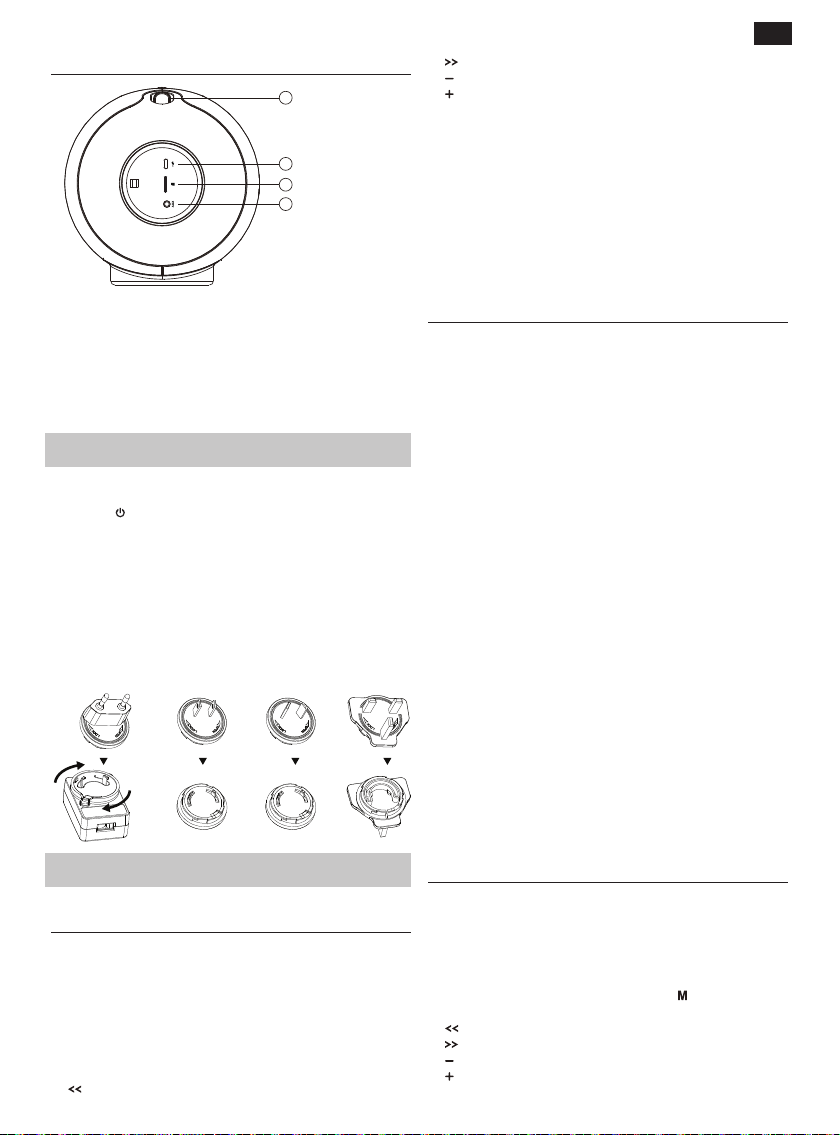
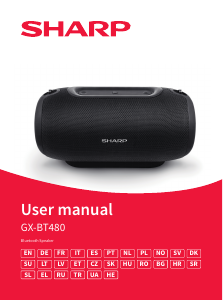


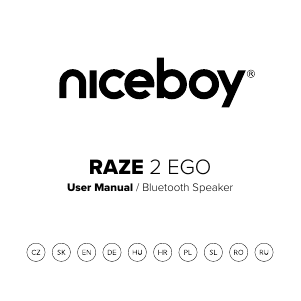
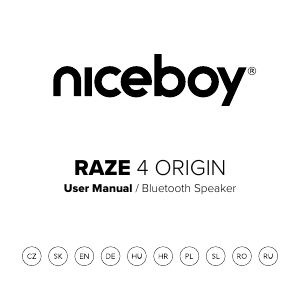


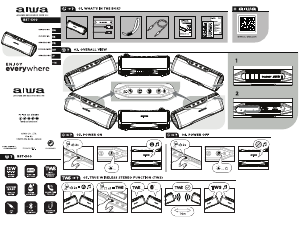

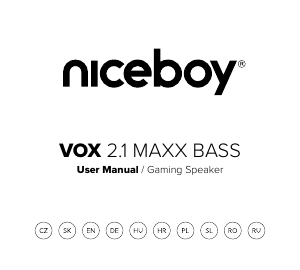
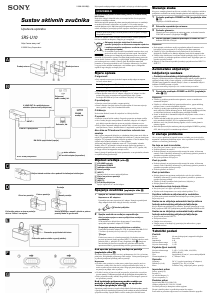
Pridružite se razgovoru o ovom proizvodu
Ovdje možete podijeliti što mislite o Sharp GX-BT480 Zvučnik. Ako imate pitanja, prvo pažljivo pročitajte priručnik. Zahtjev za priručnik možete izvršiti putem našeg obrasca za kontakt.