Priručnik One For All URC 6440 Simple 4 Daljinski upravljač
Trebate priručnik za svoj One For All URC 6440 Simple 4 Daljinski upravljač? U nastavku možete pogledati i besplatno preuzeti PDF priručnik na hrvatskom jeziku. Ovaj proizvod trenutno ima 6 često postavljanih pitanja, 1 komentar i 10 glasova s prosječnom ocjenom proizvoda 80/100. Ako ovo nije priručnik koji želite, kontaktirajte nas.
Vaš je proizvod neispravan i priručnik ne nudi rješenja? Otvorite Repair Café za besplatne usluge popravka.
Priručnik
Loading…


Loading…
Ocjena
Ostavite ocjenu proizvoda One For All URC 6440 Simple 4 Daljinski upravljač i recite nam što mislite o njemu. Želite podijeliti svoje iskustvo s proizvodom ili postaviti pitanje? Ostavite komentar na dnu stranice.Više o ovom priručniku
Razumijemo da je lijepo imati papirnati priručnik za svoj One For All URC 6440 Simple 4 Daljinski upravljač. Uvijek možete preuzeti priručnik s naše web stranice i sami ga ispisati. Ako želite imati originalni priručnik, preporučujemo da kontaktirate One For All. Oni bi mogli osigurati originalni priručnik. Tražite li priručnik za svoj One For All URC 6440 Simple 4 Daljinski upravljač na drugom jeziku? Odaberite željeni jezik na našoj početnoj stranici i potražite broj modela da vidite imamo li ga na raspolaganju.
Tehnički podaci
| Marka | One For All |
| Model | URC 6440 Simple 4 |
| Kategorija | Daljinski upravljači |
| Vrsta datoteke | |
| Veličina datoteke | 15.39 MB |
Svi priručnici za One For All Daljinski upravljači
Više priručnika za Daljinski upravljači
Često postavljana pitanja o One For All URC 6440 Simple 4 Daljinski upravljač
Naš tim za podršku pretražuje korisne informacije o proizvodu i odgovore na česta pitanja. Ako u častim pitanjima naiđete na netočne informacije, obratite nam se putem obrasca za kontakt.
Kako mogu povezati univerzalni daljinski upravljač sa svojim televizorom? Potvrđeno
Da biste povezali univerzalni daljinski upravljač, trebaju vam broj modela i naziv marke daljinskog upravljača i televizora. U priručniku daljinskog upravljača nalazi se popis kodova za marke i brojeve modela.
Ovo je bilo korisno (7291) Čitaj višeZašto su slova pored brojeva na daljinskom upravljaču? Potvrđeno
Određene postavke televizije možda će trebati unijeti slova. Na gumbu su obično tri slova ili drugi znakovi. Kada je potreban unos slova, možete pritisnuti tu tipku jednom za prvo slovo, dvaput za drugo slovo i 3 puta za treće slovo. Na taj se način tekst može pisati s minimalnim brojem gumba.
Ovo je bilo korisno (572) Čitaj višeHoće li moj daljinski upravljač raditi i na drugim televizijskim modelima iste marke? Potvrđeno
Daljinski upravljač televizora često će raditi i na sličnim modelima iste marke. Međutim, neobično je da će raditi na svim modelima te marke. Za to su prikladniji univerzalni daljinski upravljači.
Ovo je bilo korisno (417) Čitaj višeKoji je prosječni domet infracrvenog daljinskog upravljača? Potvrđeno
Prosječni infracrveni daljinski upravljač imao je domet od oko 3 do 6 metara. Također, što je uređaj udaljeniji, to će teže ciljati.
Ovo je bilo korisno (358) Čitaj višeBaterija u mom uređaju je oksidirana, mogu li je i dalje sigurno koristiti? Potvrđeno
Da, uređaj se i dalje može sigurno koristiti. Prvo uklonite oksidirajuću bateriju. Nikad to nemojte koristiti golim rukama. Zatim očistite odjeljak za baterije pamučnom krpom umočenom u ocat ili limunov sok. Ostavite da se osuši i umetnite nove baterije.
Ovo je bilo korisno (254) Čitaj višeMogu li dulje vrijeme u uređaju ostaviti zamjenjivu bateriju? Potvrđeno
Zamjenjive baterije mogu dugo ostati u uređaju ako se uređaj koristi. Kad se uređaj čuva dulje vrijeme, preporučljivo je izvaditi baterije kako biste spriječili oksidaciju.
Ovo je bilo korisno (204) Čitaj više

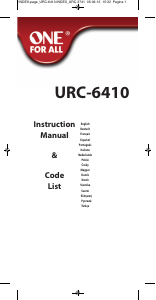


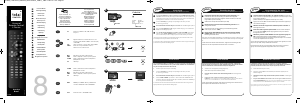



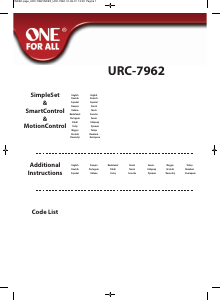
Pridružite se razgovoru o ovom proizvodu
Ovdje možete podijeliti što mislite o One For All URC 6440 Simple 4 Daljinski upravljač. Ako imate pitanja, prvo pažljivo pročitajte priručnik. Zahtjev za priručnik možete izvršiti putem našeg obrasca za kontakt.
odgovori | Ovo je bilo korisno (0) (Preveo Google)